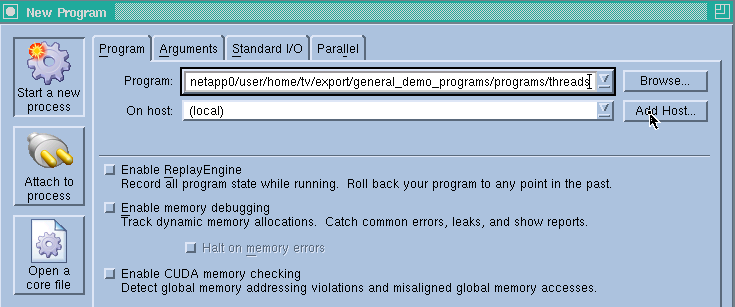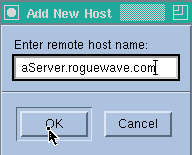Automatically Launching a Process on a Remote Server
In most cases, loading a process to debug on a remote server is no different than debugging a process on a local host. Using the New Program dialog, TotalView can automatically launch the process tvdsvr on the remote computer.
If this simple procedure did not work for you, your system may not support TotalView’s default autolaunching. You can disable autolaunch or reconfigure some of your settings. See “Troubleshooting Server Autolaunch”.