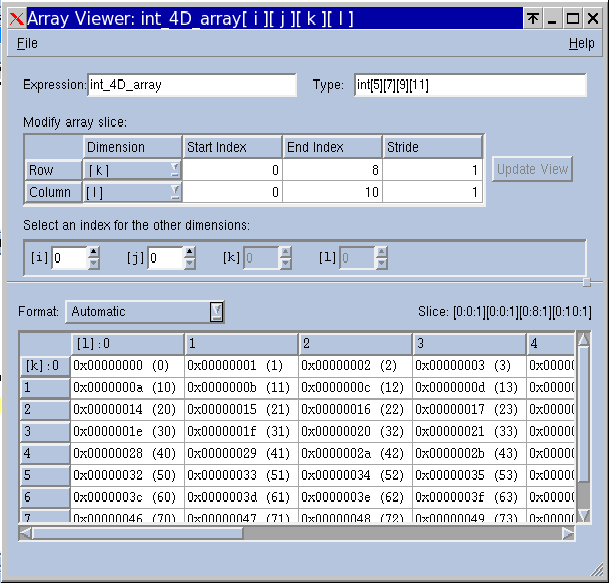TotalView provides another way to look at the data in a multi-dimensional array. The Variable Window’s Tools > Array Viewer command opens a window that presents a slice of array data in a table format, Figure 214. You can think of this as viewing a “plane” of two-dimensional data in your array.
When the Array Viewer opens, the initial slice of displayed data depends on the values you entered in the Variable Window. You can change the displayed data by modifying the Expression, Type, or slice controls in the Array Viewer and then pressing the Update View button.