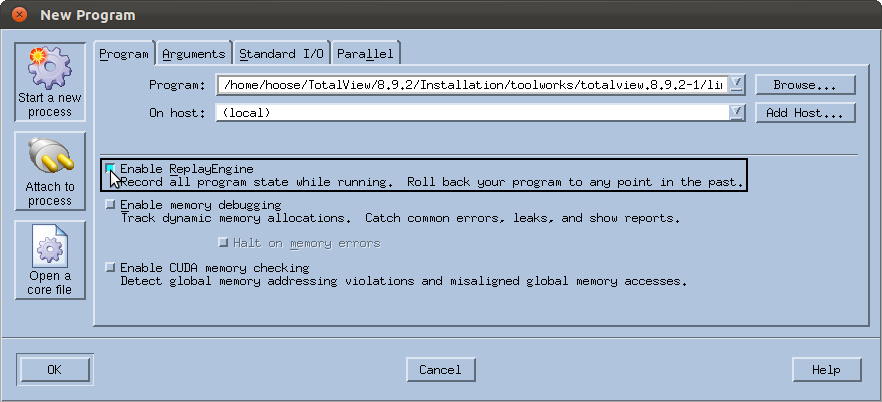|
|
|
|
Select the same option in the File > New Program > Attach to Process dialog box.
|
This can also be accomplished from the command line through the -replay option.
dattach -replay program-path
|
For a new program, ReplayEngine begins recording instructions as soon as you begin executing the program. For a running process you have attached to, ReplayEngine starts recording the next time you restart the process.