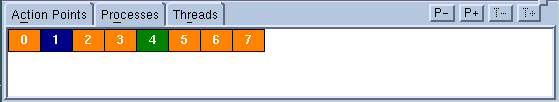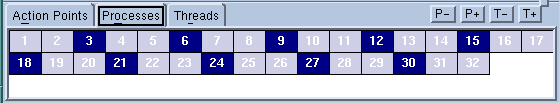The Processes tab, which is called a Ranks tab if you are running an MPI program, contains a grid. Each block in the grid represents one process. The color that TotalView uses to display a process indicates the process’s state, as follows:
Figure 149 shows a tab with processes in three different states:
If you select a group by using the Process Window’s group selector pulldown (see “Using the Toolbar to Select a Target” for information), TotalView dims the blocks for processes not in the group, Figure 150.
|
If you click on a block, the context within the Process Window changes to the first thread in that process.
|
Clicking on the P+ and P– buttons in the tab bar also changes the process being displayed within the Process Window.