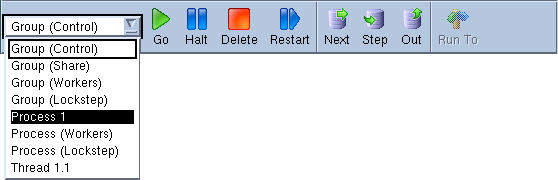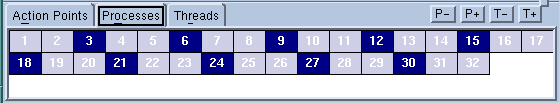When running a multi-process and multi-threaded program, TotalView tries to automatically place your executing processes into different groups. While you can always individually stop, start, step, and examine any thread or process, TotalView supports performing these actions on groups of threads and processes. Because you’ll frequently want to perform the same kinds of operations on various threads or processes, you can select the target of your action from the toolbar’s pulldown menu, Figure 13.
For example, if you are debugging an MPI program, you might select Process (Workers) from the Toolbar. (Chapter 13, “Using Groups, Processes, and Threads”) describes the reasons for setting the pulldown this way.) The Processes/Ranks tab at the bottom of the window displays the processes within this group.
Figure 14 shows the Processes Tab after a group containing 10 processes was selected in the Toolbar’s Group pulldown list. You can now see what processes are acted upon when you select a command such as Go or Step.