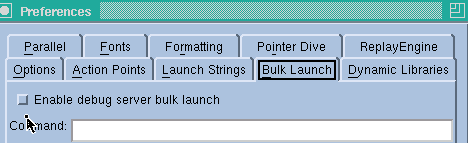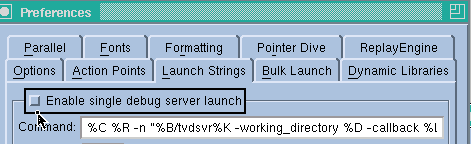In some cases, TotalView is unable to automatically launch the TotalView Server on the remote host, and you will need to manually start the server.
If TotalView can’t automatically launch tvdsvr, start it manually:
|
|
|
|
Enter a host name and port number in the bottom section of the File > New Program dialog box. This disables autolaunching for the current connection.
|
If you disable autolaunching, you must start tvdsvr before you load a remote executable or attach to a remote process.
|
|
Some parallel programs — MPI programs, for example — make use of a starter program such as poe or mpirun to create all the parallel jobs on your nodes. TotalView lets you start these programs in two ways. One requires that the starter program be under TotalView control, and the other does not. In the first case, enter the name of the starter program on the command line. In the other, enter program information into the File > New Program or Process > Startup Parameter dialog boxes. Programs started using these dialog boxes do not use the information you set for single-process and bulk server launching.
|
|
1
|
Disable both bulk launch and single server launch, set in the File > Preferences dialog box from either the Root Window or the Process Window.
|
|
|
To disable bulk launch, select the Bulk Launch Tab and clear the Enable debug server bulk launch check box.
|
|
|
To disable single server bulk launch, select the Launch Strings Tab and clear the Enable single debug server launch check box.
|
|
2
|
If you don’t (or can’t) use the default port number (4142), use the –port or –search_port options. For details, see “TotalView Debugger Server (tvdsvr) Command Syntax” in the TotalView Reference Guide.
After printing the port number and the assigned password, the server begins listening for connections. Be sure to note the password, which must be entered in Step 3.
|
|
Using the –server option is not secure as other users could connect to your tvdsvr process and use your UNIX UID. Consequently, this command-line option must be explicitly enabled. (Your system administrator usually does this.) For details, see –server in the “TotalView Command Syntax” chapter of the TotalView Reference Guide.
|
|
3
|
From the Root Window, select the File > New Program command. Type the program’s name in the Program field and the hostname:portnumber in the on host field, and then select OK.
|
|
TotalView tries to connect to tvdsvr.
Figure 79 summarizes the steps for starting tvdsvr manually.