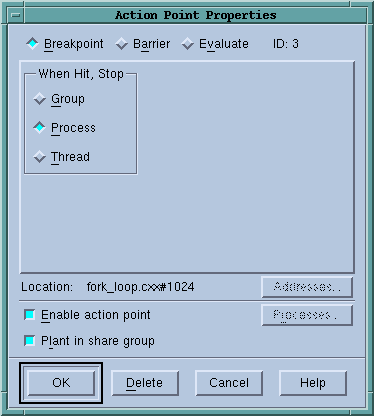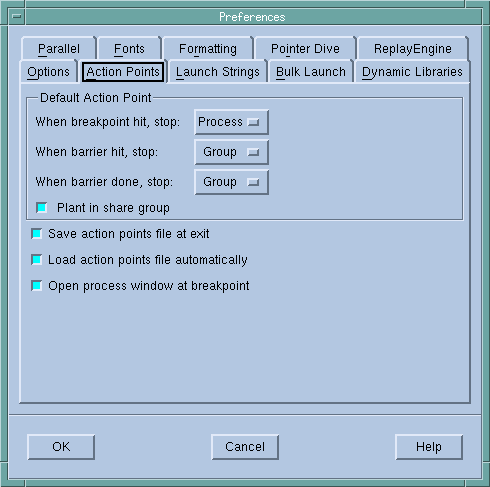In all programs, including multi-process programs, you can set breakpoints in parent and child processes before you start the program and while the program is executing. Do this using the Action Point > Properties Dialog Box.
When your thread hits a breakpoint, TotalView can also stop the thread’s control group or the process in which it is running.
|
dbreak –p | –g | –t
|
If you select this check box, TotalView enables the breakpoint in all members of this thread’s share group at the same time. If not, you must individually enable and disable breakpoints in each member of the share group.
|
The Processes button lets you indicate which process in a multi-process program will have enabled breakpoints. If Plant in share group is selected, TotalView does not enable this button because you told TotalView to set the breakpoint in all of the processes.
You can preset many of the properties in this dialog box by selecting the File > Preferences command. Use the Action Points page to set action point preferences.
If you select the Evaluate button in the Action Point > Properties Dialog Box, you can add an expression to the action point. This expression is attached to control and share group members. See “Using Programming Language Elements” for more information.
If you’re trying to synchronize your program’s threads, you need to set a barrier point. For more information, see “Setting Barrier Points”.