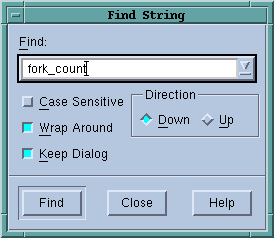You can search for text strings in most windows using the Edit > Find command, which launches the find dialog box.
After you have found a string, you can find another instance of it by using the Edit > Find Again command.
If you searched for the same string previously, you can select it from the pulldown list on the right side of the Find text box.