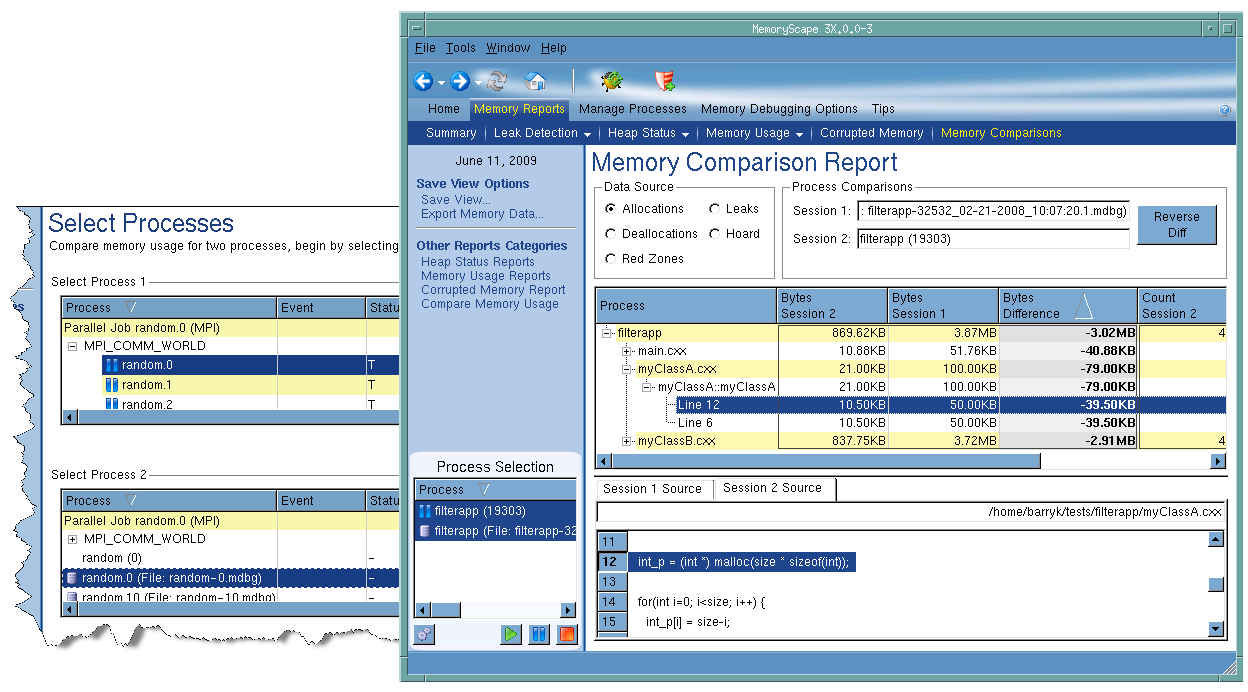The easiest way to determine what is happening is compare how your program is using memory. The procedure for creating comparisons is straight forward:
|
4
|
Add the saved state back into MemoryScape. Do this by selecting Add memory debugging file from Home | Add Program. On the next screen, specify the previously saved state file.
|
|
5
|
Display the Memory Reports | Memory Comparisons screen.
|
|
6
|
Select the two processes being compared. Note that the saved state has a small disk icon (
|
|
Figure 71: Memory Use Comparisons
|