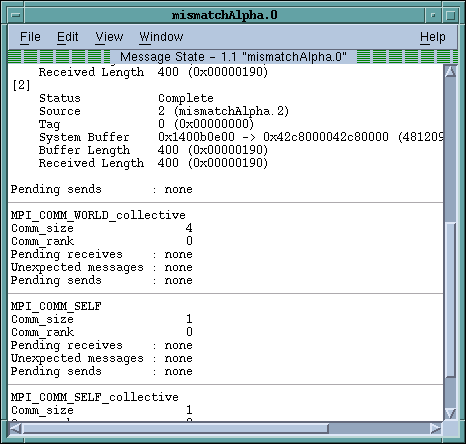After an MPI process returns from the call to MPI_Init(), you can display the internal state of the MPI library by selecting the Tools > Message Queue command, Figure 89.
This window displays the state of the process’ MPI communicators. If user-visible communicators are implemented as two internal communicator structures, TotalView displays both. One is used for point-to-point operations and the other is used for collective operations.