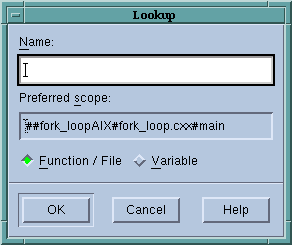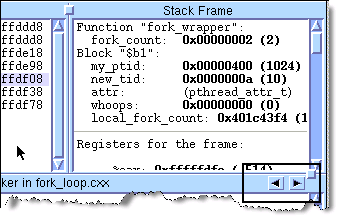Use the File > Open Source command to search for a function’s declaration.
|
After locating your function, TotalView displays it in the Source Pane. If you didn’t compile the function using the –g command-line option, TotalView displays disassembled machine code.
When you want to return to the previous contents of the Source Pane, use the Backward button located in the upper-right corner of the Source Pane and just below the Stack Frame Pane. In Figure 145, a rectangle surrounds this button.
You can also use the View > Reset command to discard the dive stack so that the Source Pane is displaying the PC it displayed when you last stopped execution.
Another method of locating a function’s source code is to dive into a source statement in the Source Pane that shows the function being called. After diving, you see the source.