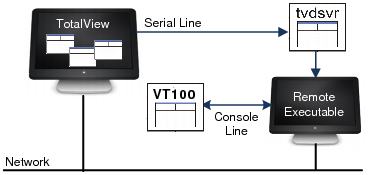TotalView supports debugging programs over a serial line as well as TCP/IP sockets. However, if a network connection exists, use it instead to improve performance.
You need two connections to the target computer: one for the console and the other for TotalView. TotalView cannot share a serial line with the console.
Figure 82 illustrates a TotalView session using a serial line. In this example, TotalView is communicating over a dedicated serial line with a tvdsvr running on the target host. A VT100 terminal is connected to the target host’s console line, allowing you to type commands on the target host.