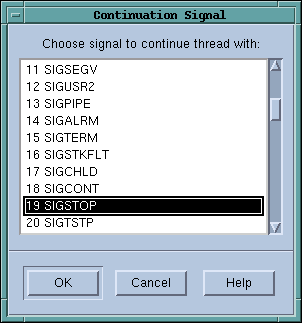Letting your program continue after sending it a signal is useful when your program contains a signal handler. Here’s how you tell TotalView to do this:
The continuation signal is set for the thread contained in the current Process Window. If the operating system can deliver multi-threaded signals, you can set a separate continuation signal for each thread. If it can’t, this command clears continuation signals set for other threads in the process.
|
|
To clear the continuation signal, select signal 0 from this dialog box.
|
You can change the way TotalView handles a signal by setting the TV::signal_handling_mode variable in a .tvdrc startup file. For more information, see Chapter 4 of the “TotalView Reference Guide.”