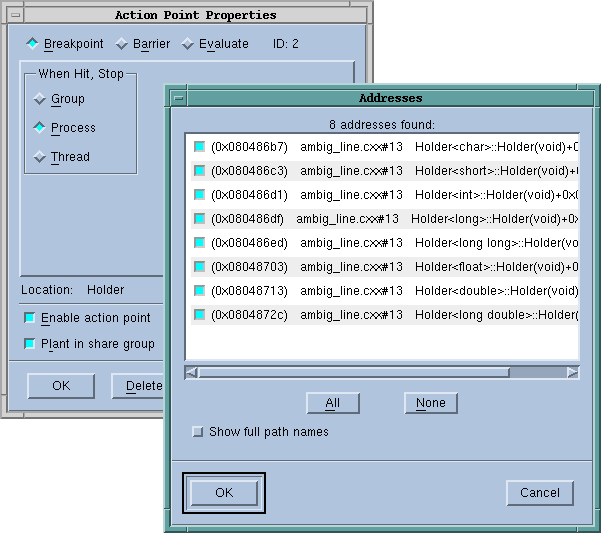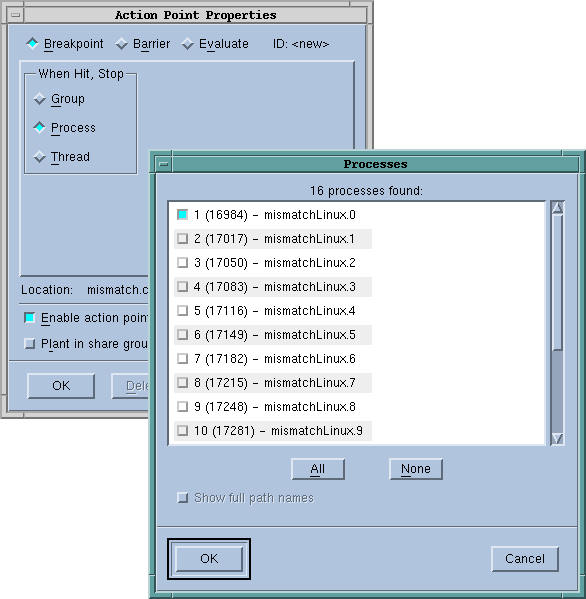If you’re using C++ templates, TotalView sets a breakpoint in all instantiations of that template. If this isn’t what you want, clear the button and then select the Addresses button in the Action Point Properties Dialog Box. You can now clear locations where the action point shouldn’t be set.
Similarly, in a multi-process program, you might not want to set the breakpoint in all processes. If this is the case, select the Process button.