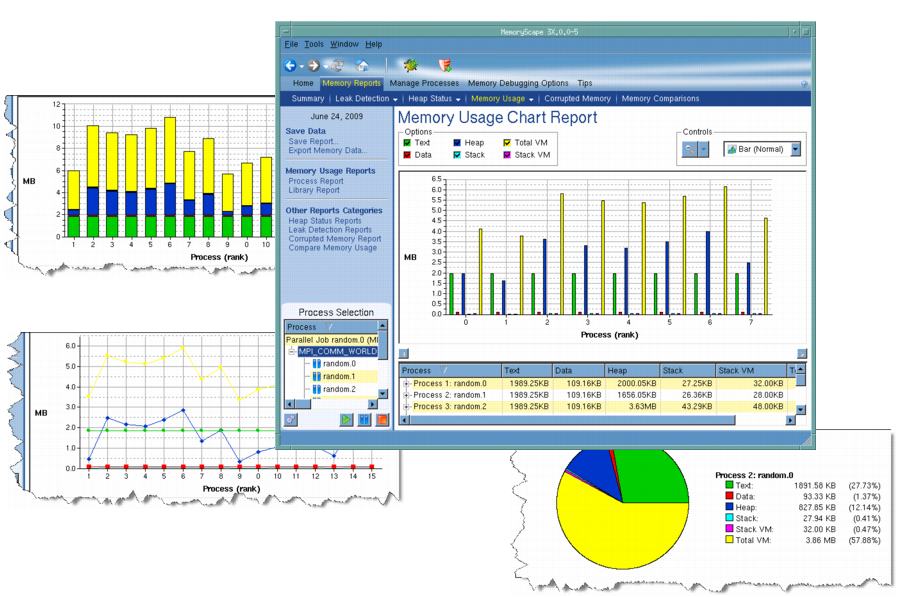While the tables of information shown in the Process and Library reports are useful in obtaining information, the best place to start is the Chart report, which offers a graphic look at your program’s memory information, Figure 54.
|
Figure 54: Memory Usage
|
MemoryScape can display your information using the following kinds of charts: Bar, Stack Bar, Line, and Pie. Use the pulldown list in the Controls area to select which way MemoryScape should display your data. In addition, you can zoom in or out to control how much is being displayed.
The Options area lets you control which of the six types of memory information is displayed.
The process controls underneath the charts lets you control which processes and threads MemoryScape charts.