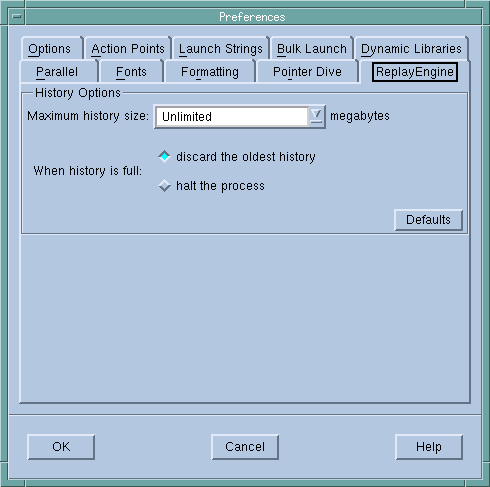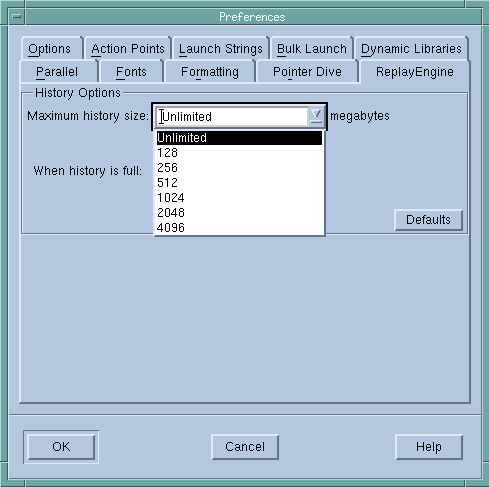Use the ReplayEngine tab in the
Preferences dialog box to define how ReplayEngine handles recorded history.
The Maximum history size option sets the size in megabytes for ReplayEngine’s history buffer. The default value, Unlimited, means ReplayEngine will use as much memory as is available to save recorded history. You can enter a new value into the text field or select from a drop-down list.
The second option on the ReplayEngine preference page defines the tool’s behavior when the history buffer is full. By default, the oldest history will be discarded so that recording can continue. You can change that so that the recording process will simply stop when the buffer is full.