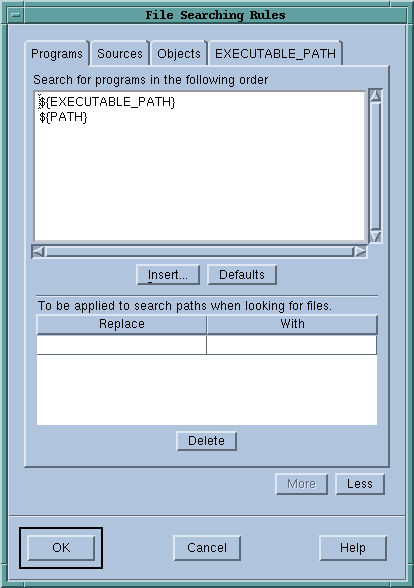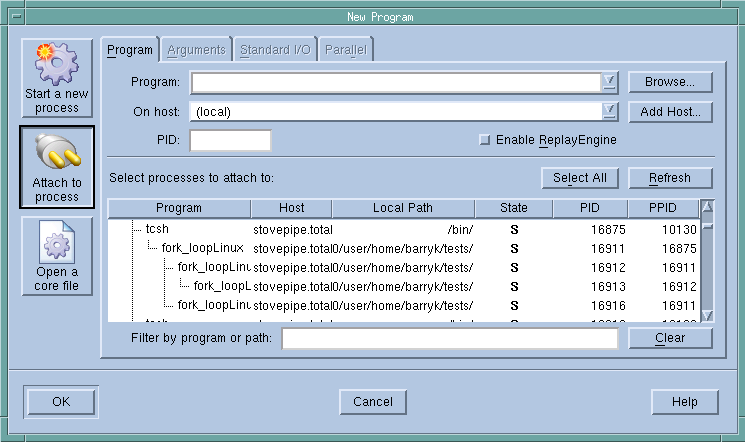You have told us that most of the time, you usually do not need to set search paths. If you do, you just need to enter a couple of paths. This is what the old dialog box was designed for. (You can still do this by typing paths directly into the EXECUTABLE_PATH tab.) However, when your programs make the transition from modules being developed on your workstation to an place where the work of development teams is brought together, setting search paths was tedious and difficult to get right. This new dialog box, extensively documented in the help, lets you solve this problem.
|
|
The File > New Program dialog box has changed. Much of what you will see makes the dialog box more usable. Most notable is the way you attach to processes. The dialog box now lets you select more ethan one process at a time. The one new feature is that you can now enable memory debugging from this dialog box.
|
|
|
The View> Freeze command is added to the Variable window. This command tells TotalView that it should freeze the contents of a Variable window. That is, as your program executes and as data values change, the contents of this window does not change. In most cases, you will also create a second Variable Window so that you can see old and new values at the same time.
|
|
|
The View > Lock command is added to the Variable Window. This command tells TotalView that it should not change the address from which the Variable Window is obtaining information.
|
|
|
New dheap –compare CLI command options. This options lets you compare the result of two different memory states.
|
|
|
New dkill –remove CLI command option. Using this option to tell TotalView that, in addition killing the process, it should remove knowledge of the process. This is seldom necessary. However, if you are using TotalView Team, using this option makes the token used by a process available to another process in your program.
|
|
|
TV::env: sets an environment variable.
|
|
|
TV::bluegene_server_launch_string: sets the Blue Gene server launch string.
|
|
|
|
|
TV::default_stderr_filename: tells TotalView to write stderr information to a file.
|
|
|
|
|
TV::default_stdin_filename: Tells TotalView to read stdin information from a file.
|
|
|
TV::default_stdout_append: Tells TotalView to append stdout information to a file.
|
|
|
TV::default_stdout_filename: Tells TotalView to write stdout information to a file.
|