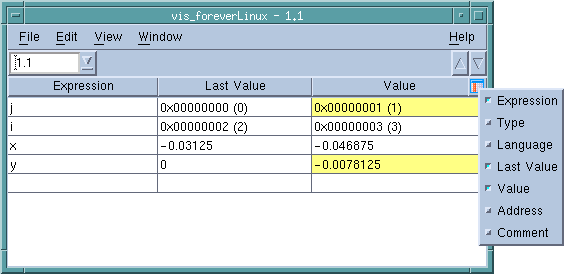When you first bring up the Expression List Window, it contains two columns. However, TotalView can display additional columns. If you right click on a column headings, TotalView displays a context menu that shows your choices.
|
|
The up and down arrows (
|
|
|
You can change an expression by clicking within its text, then typing new characters and deleting others.
|
|
|
You can sort the contents of a column by clicking on the column header. For example, you could sort the Value column into an ascending order. After you click on the header, TotalView adds an indicator indicating that the column was sorted and the way in which it was sorted. Reclicking resorts the column into a descending order. Clicking a third time removes the results of sorting; that is, TotalView restores the window to what it was before you clicked on the column heading.
|
|
|
Similarly, you can change a value in the Value column if that value is stored in memory. After entering a new value, TotalView replaces the old memory value with the one you just entered. This change cannot be undone.
|
You can freeze the Expression List Window by selecting View > Freeze. This is a toggle, so selecting View > Freeze again unfreezes the window.
|
|
When frozen, the values for the variables and expressions do not update as you continue moving through the program. If you unfreeze the window, the values update to reflect your current position in the program.
|
|
|
You can add variables and expressions when the window is frozen, but no value will appear because TotalView has ceased displaying current values. When you unfreeze the window, any new variables and expressions are updated with a value.
|
One use is to freeze the values in one window while opening another, unfrozen window for the same variables to see how they change as execution continues.