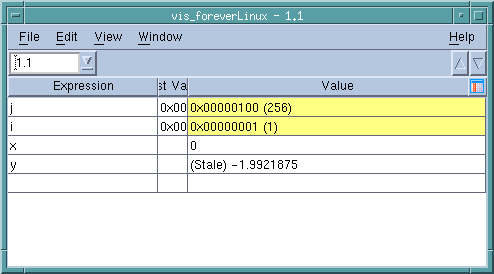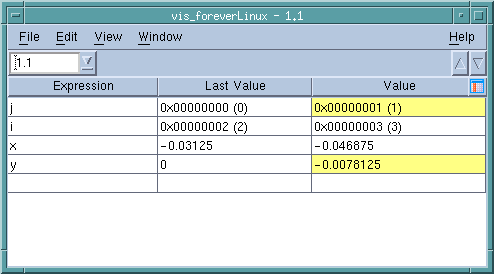You can type a variable or an expression within a cell in the Expression column or, if you select the Add to Expression List command, TotalView can add an entry. The expressions that enter are limited. They cannot contain function calls and they cannot create side-effects. A previous figure showed four different expressions.
A variable with one value. The Value column shows its value.
An aggregate variable; that is, an array, a structure, a class, and so on. It’s value cannot be displayed in one line. Consequently, TotalView just gives you some information about the variable. To see more information, dive on it. After diving, TotalView displays the variable in a Variable Window.
Whenever you place an aggregate variable in the Expression column, you will need to dive on it to get more information.
This entity is an element within an array of structures. If TotalView can resolve what you enter in the Expression column into a single value, it will display a value in the Value column. If it can’t, TotalView displays information in the same way that it displays information in the d1_array example.
This differs from the previous example in that the array index is an expression. Whenever execution stops in the current Thread, TotalView reevaluates i, so that the element within the array that is evaluated may change.
|
|
When your program stops at a breakpoint, TotalView adds a yellow highlight to the variable’s value if it has changed.
|
If the thread is stopped for another reason—for example, you’ve stepped the thread—and the value has changed, TotalView does not add yellow highlighting to the line.
|
|
You can tell TotalView to display the Last Value column. Do this by selecting Last Value in the column menu, which is displayed after you click on the column menu (
|