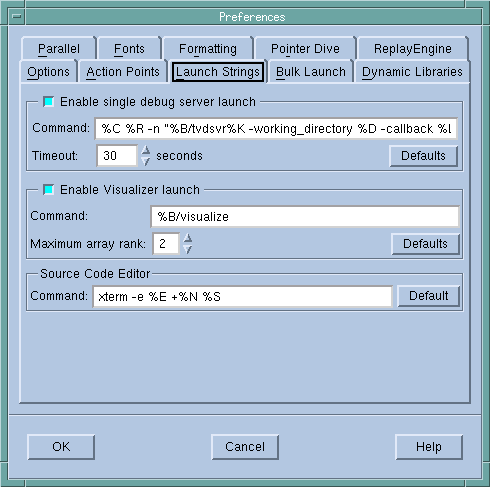You can modify the TotalView Debugger Server (tvdsvr) auto launch feature by changing the structure of the command that TotalView uses to start this server on a remote host. By default, TotalView uses the rsh command (remsh on HP-UX). Chapter 4 of the TotalView User’s Guide contains a detailed description of these operations, along with instructions for starting the server manually if that becomes necessary.
|
|
TotalView lets you start MPI jobs in two ways. You can directly invoke TotalView upon your program, which is identical to entering arguments into the File > New Program dialog box, or by directly or indirectly involving a starter program such as poe or mpirun. TotalView uses this feature when it is directly invoked on a starter program. This is discussed in the TotalView Users Guide.
|
When selected, TotalView automatically starts a server process when you ask it to debug a process on a remote host.
|
|
Even if you enable bulk server launch, you should also enable this optional. TotalView uses this launch string when you start it upon a file and you name a host within the File > New Program dialog box or use the –remote command line option. Only disable single server launch when it can’t work.
|
The command TotalView uses when it starts the remote server. You must include the –callback and –set_pw arguments.
Time in seconds that TotalView will wait before giving up trying to establish a connection.
Changes the values defined within this area to their default values. This action overrides changes you have made using this preference, or to values set using options or X resources.
Expands to the bin directory where tvdsvr is installed.
Expands to the default name of the command used to start a remote process. If defined, the value of the environment variable TVDSVRLAUNCHCMD is used. Otherwise, the default name is rsh (remsh on HP-UX).
(Red Storm and BlueGene architectures) If TotalView must use an alternative name for tvdsvr, specify its name here. For example, on BlueGene, the server name is tvdsvr_bg1. On Red Storm, it is tvdsvr_rs.
Is replaced by the number of servers that TotalView will launch. This is only used in a bulk server launch command.
Expands to the full path of the current working directory in which TotalView is running. The default command string tells tvdsvr to first try to cd to this directory. This directory name may be inappropriate if the target system’s file system is not organized the same way as the host’s file system.
Tells the server to call back to TotalView. This must be followed by the hostname and TCP/IP port number to call back to.
Expands to the hostname and TCP/IP port number on which TotalView is listening for connections from tvdsvr.
Expands to the TCP/IP port number on which TotalView is listening for connections from tvdsvr.
Sets a 64-bit password for security. TotalView must supply this password when tvdsvr establishes the connection with it.
Expands to the TotalView verbosity setting. This launches the TotalView Debugger Server with the same verbosity level as TotalView.
Contains the “tracer configuration flags” that need to be sent to tvdsvr processes. These are system-specific startup options that the tvdsvr process needs.
Is replaced by files that TotalView creates containing information it generates. This is only available in a bulk launch.
(1) An optional header line containing initialization commands required by your system.
(2) One line for each host being connected to, containing host-specific information.
(3) An optional trailer line containing information needed by your system to terminate the temporary file.
The File > Preferences Bulk Server Page allows you to define templates for the contents of temporary files. These files may use these replacement characters. The %N, %t1, and %t2 replacement characters can only be used within header and trailer lines of temporary files. All other characters can be used in header or trailer lines or within a host line defining the command that initiates a single-process server launch. In header or trailer lines, they behave as defined for a bulk launch within the host line. Otherwise, they behave as defined for a single-server launch
The launch string defined within this area indicates how TotalView will launch a visualizer.
When checked, TotalView will automatically attempt to start a visualizer process when it encounters a visualization command. If this is not checked, TotalView will not launch a visualizer even if you select the Tools > Visualize command or have used a $visualize intrinsic.
The command TotalView uses when it starts a visualizer. If you are using your own visualizer, you would enter its startup command here.
Sets the maximum rank. Edit this value if you plan to save the data exported from TotalView or display it in a different visualizer.
Changes the values defined within this area to their default values. This action overrides changes you have made using this preference, or values set using command-line options.
The source code editor launch string area allows you to specify the command string TotalView will use to start an editor when you use the Process Window’s File > Edit Source command. TotalView expands this string into a command that is executed by the sh shell.
Expands to the file name of the source file displayed in the Process Window’s Source Pane.
Changes the values defined within this area to their default values. This action overrides changes you have made using this preference, or values set using options or X Resources.
The default editor launch string is xterm -e %E +%N %S.
For more information, see the TV::editor_launch_string variable. For information on other Preference pages, see: