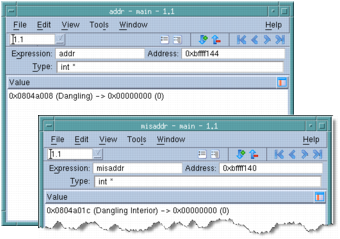With memory debugging turned on in TotalView, you can identify a dangling pointer (points into deallocated memory) through additional information in the Variable Windows and the Stack Frame Pane, Figure 26.
|
|
|
|
On using the command dheap –is_dangling: “Checking for Dangling Pointers: dheap –is_dangling” in the MemoryScape User Guide
|