Signal Actions
The Signals tab customizes the way TotalView handles signals. See Default Signal Handling for the default settings.
Figure 106, Preferences: Signal Action Settings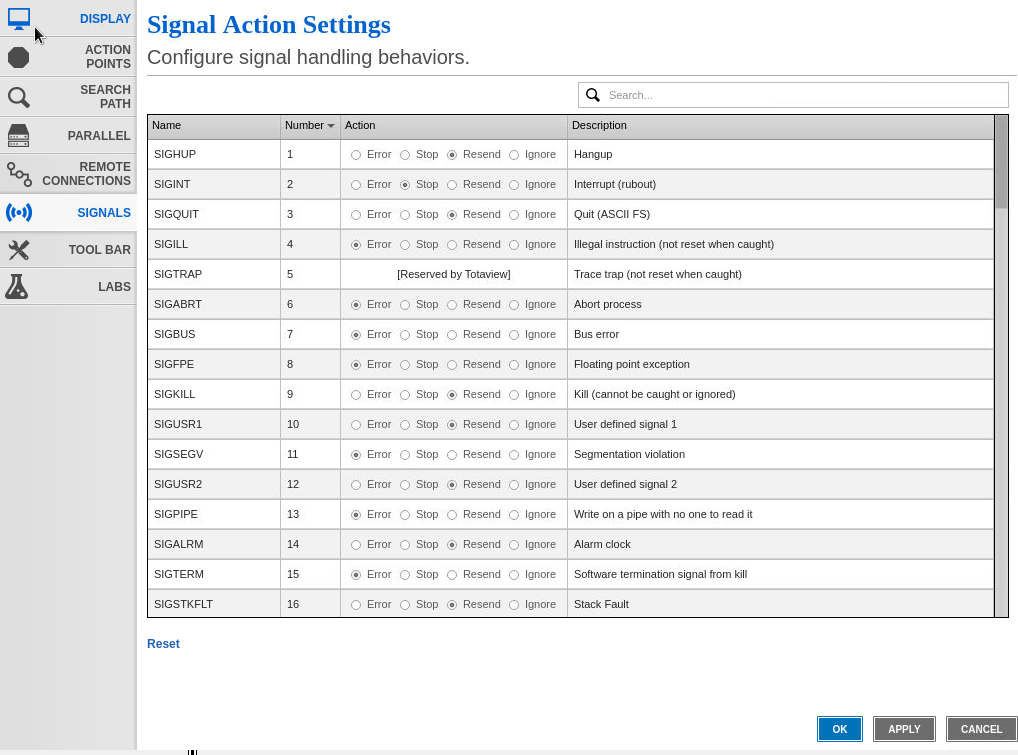
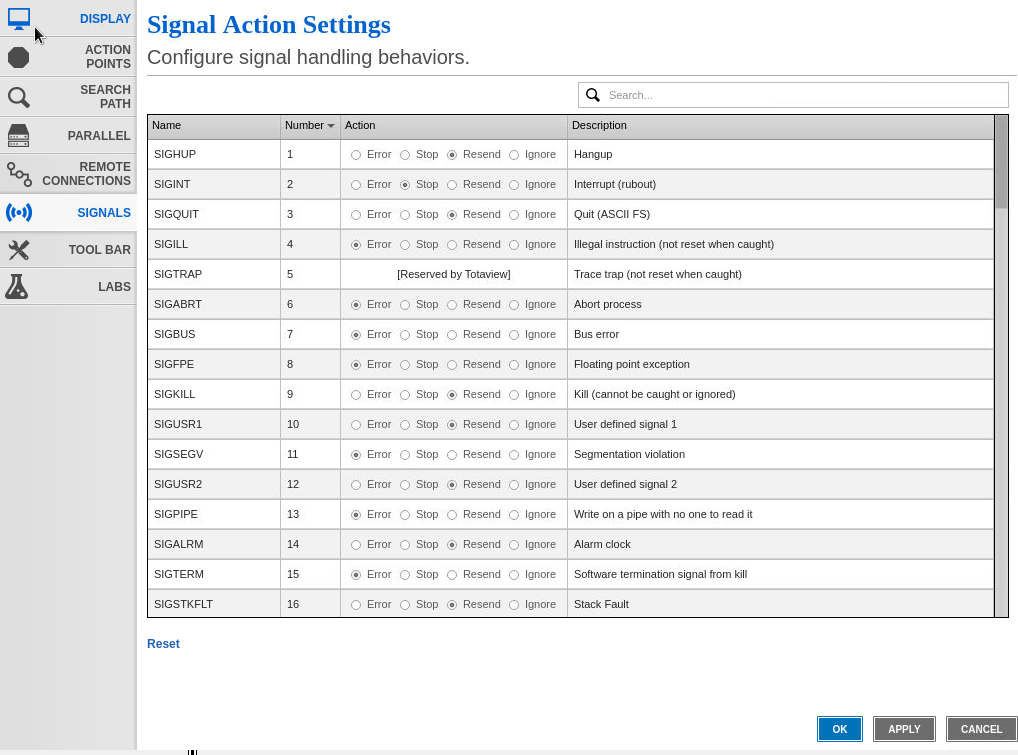
The default behavior for each signal is preselected in the Action column. (The list of signal names and numbers is specific to your operating system.)
You can also set signal action values in the CLI using the state variable TV::signal_handling_mode or the command-line option ‑signal_handling_mode.
NOTE: The way TotalView handles signals is impacted by the system on which you are running the debugger. For example, on some systems, hardware registers affect how TotalView and your program handle signals such as SIGFPE. For more information, see Architectures in the TotalView Reference Guide.
Action | Description |
|---|---|
Error | Stops the process, places it in the error state, and displays an error. Select this action for severe error conditions, such as SIGSEGV and SIGBUS. (TotalView stops all related processes by default. To change this behavior, set the state variable TV::stop_relatives_on_proc_error to false.) |
Stop | Stops the process and places it in the stopped state. Select this action to handle this signal as a SIGSTOP signal. |
Resend | Sends the signal back to the process. This setting is useful when testing your program’s signal handling routines. TotalView sets certain signals to Resend by default because most programs have handlers to handle program termination. |
Ignore | Discards the signal and continues the process. The process receives no notification that a signal was generated. Caution: Setting a fatal signal such as SIGBUS or SIGSEGV to Ignore can result in a signal/re-signal loop. |
Using the CLI to set signal actions. | See the TV::signal_handling_mode state variable, which you can add to a .tvdrc startup file. Alternatively, set a signal action for a single TotalView session using the command-line option ‑signal_handling_mode. |
Controlling whether all related processes stop for an error setting. | See the state variable TV::stop_relatives_on_proc_error in the TotalView Reference Guide. |
How a system’s hardware registers may impact the way TotalView and your program handle SIGFPE. | See Architectures in the TotalView Reference Guide. |





