Viewing CAF Programs (Classic UI Only)
For a CAF program, the process id in the TotalView Process window shows the CAF image id. TotalView shows the correct dimensions and co-dimensions of arrays and the co-dimensions of scalars.
When diving on a CAF array or scalar, TotalView shows the data local to the current image. Diving across processes shows the entire distributed array.
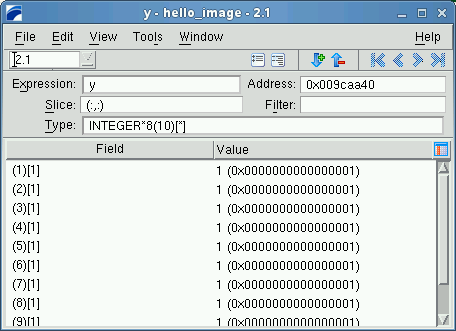 |
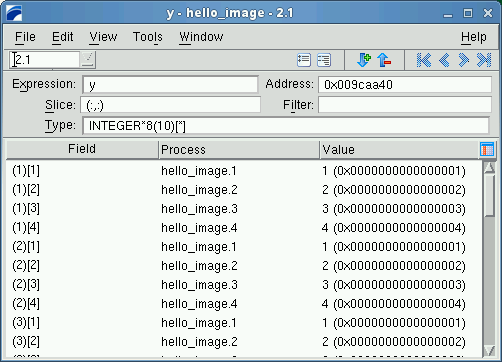 |
If you use the array viewer, statistics, and visualizer commands from the Tools menu when viewing a CAF array across processes, the commands treat the co-array dimensions much like standard array dimensions.





