Enabling OpenMP Debugging
Enable OpenMP debugging and stack filtering using the UI’s menu option Debug > Enable OpenMP Debugging.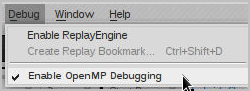
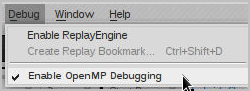
You can also set this in the shell before launching TotalView:
setenv OMP_DEBUG enabled
or, launch TotalView while setting it:
or, launch TotalView while setting it:
totalview -env OMP_DEBUG=enabled <your_program>
dset TV::openmp_debug_enabled true





