Enabling and Configuring Painting
Enable memory painting from either the Program Session page in the Session Editor or from the Debug menu after your debugging session has started.
Figure 194, Enabling Memory Painting in the Session Editor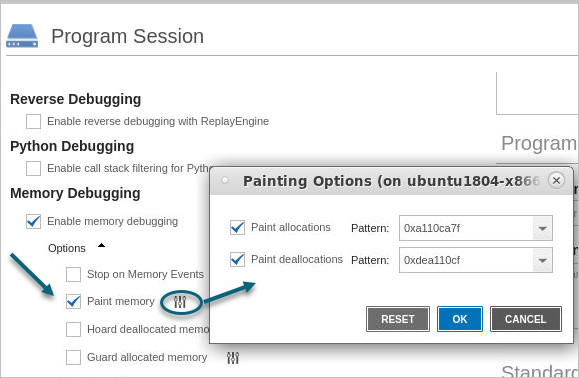
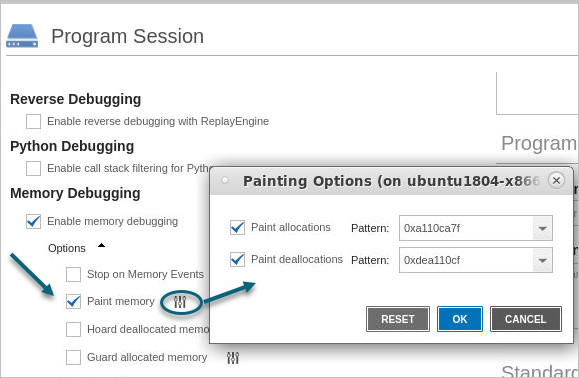
To customize the pattern used for painting, select the options ( ) icon to open the Painting Options dialog:
) icon to open the Painting Options dialog:
The default is 0xa110ca7f, chosen for its resemblance to the word “allocate.”
The default is 0xdea110cf, chosen for its resemblance to the word “deallocate.”





