Enabling CUDA Memory Checker Feature
You can detect global memory addressing violations and misaligned global memory accesses by enabling the CUDA Memory Checker feature.
Enable this feature either in the UI or the CLI.
From the UI
In the UI, either:
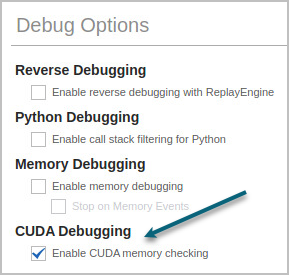
This dialog is available when you first launch a debugging session and also via the Process > Modify Arguments menu from within an existing session.
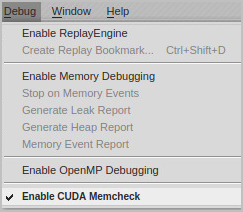
From the CLI
In the CLI, either:
totalview -cuda_memcheck
dset TV::cuda_memcheck true
Note that global memory violations and misaligned global memory accesses will be detected only while the CUDA thread is running. Detection will not happen when single-stepping the CUDA thread.





