The Array View Toolbar
The Array View toolbar provides access to array statistics, visualization, and the ability to slice arrays. Its display defaults to a view of an array’s statistics. See Viewing Array Statistics.

The toolbar displays:
Hover over the array name in the toolbar array dropdown to get a tooltip with more information on the array:
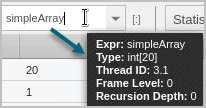
By default, TotalView displays all elements in the array, for instance, [:] for a single-dimension array, [:][:] for a 2D array, and so on. If an array has been sliced, its slice will display in the toolbar.





