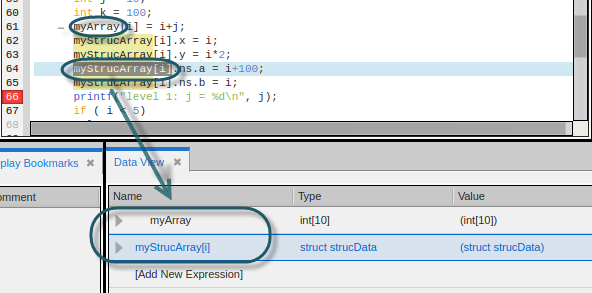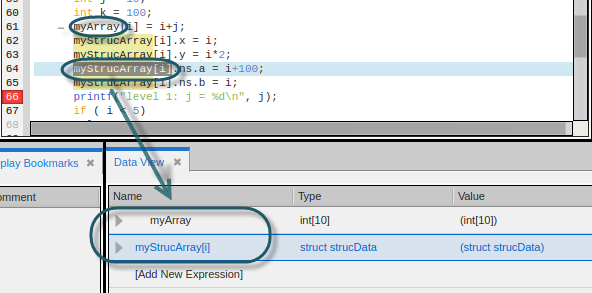Move a Variable from the Source View to the Data View
Use the context menu in the Source view to add a variable to the Data View.
Right-click on the variable and select Add to Data View.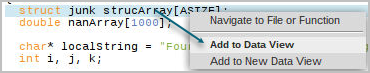
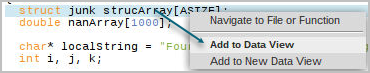
You can also select an entire valid expression: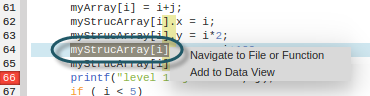
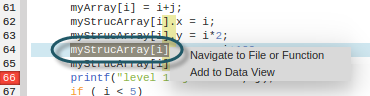
The expressions are added to the Data View: