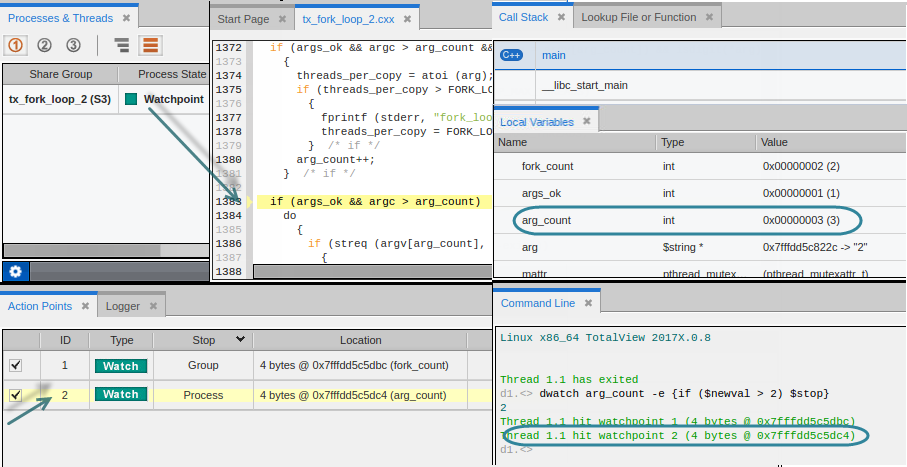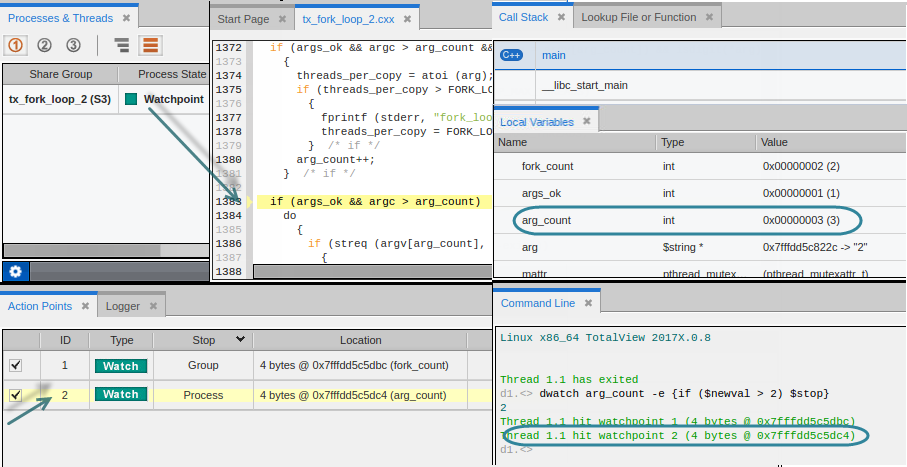Watchpoints
To create a watchpoint expression with the CLI, use the -e argument on the dwatch command, and enter an expression. The expression is compiled into interpreted code that is executed each time the watchpoint triggers.
CLI: dwatch -e expr |
TotalView has two variables used exclusively with watchpoint expressions:
NOTE: Watchpoints are not available on the Mac OS X platform.
For example:
{if ($newval > 2) $stop}
This watchpoint triggers when the updated value of the variable arg_count equals more than two.
At this point, you can see in the Local Variables view that arg_count equals 1: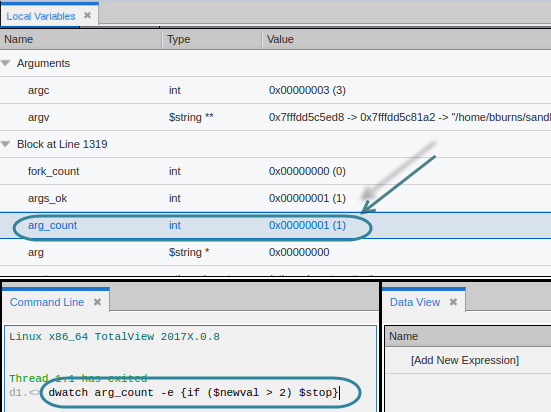
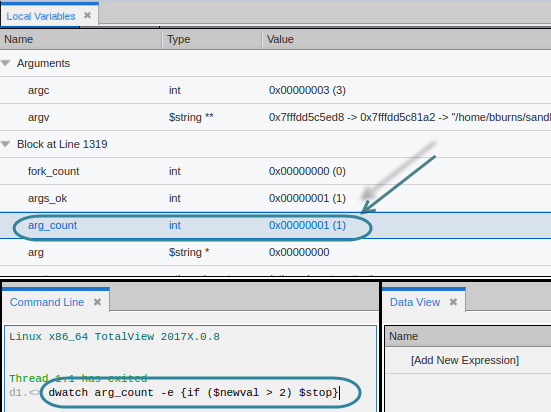
The watchpoint is now reflected in the Action Points view with the watchpoint  icon:
icon: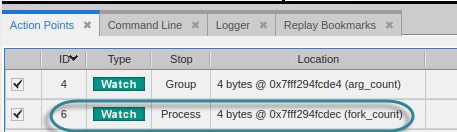
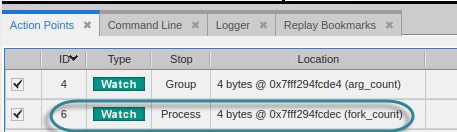
When you advance the program by choosing Go, Next or Step, for instance, TotalView stops at this watchpoint when the value of arg_count has been incremented past 2.