TotalView Licensing
A license is necessary to run TotalView.
Evaluation licenses
When evaluating TotaView, you are provided a demo license, which you will copy into the license directory:
Permanent or subscription licenses
To receive any license other than an evaluation license, provide a host ID:
To find the host ID, run the provided script toolworks_hostid on the system which will host the generated license. Provide the output of the script to the licensing department so that you can receive a permanent or subscription license. This license will contain the host ID information in an encrypted form and will work only on the system for which it was created.
License server software
A license server is required only for TotalView for HPC. To set up a license server, install the license server software specific to your license type on the machine (or machines, in the case of a failover setup) that will host the license server.
NOTE: A license server is not required for an evaluation distribution or for TotalView Developer / Developer for HPC.
You will have received either Flexera's FlexNet Publisher, FlexNet Embedded, or Reprise’s RLM license from Perforce Licensing.
The installed files include license server software for multiple platforms:
<installdir> | |||
toolworks/ | |||
bin/ | |||
darwin-arm64/ | |||
darwin-x86/ | |||
doc/ | |||
license.opt.src | |||
linux-arm64/ | |||
linux-powerle/ | |||
linux-x86-64/ | |||
README.TXT | |||
sun5/ | |||
VERSION | |||
1 license_tech is either reprise, flexlm, or flexnetls, for RLM, FNP, or FNE respectively. Note that the platform directories installed depend on the license technology.
The bin directory contains multiple scripts to facilitate license configuration and installation.