Verify Your License Type and Product
After receiving your license, you can verify your license type and product by running the utility toolworks_licensetype and provide as input the license file:
<installdir>/toolworks/totalview.<version>/bin/toolworks_licensetype <licensefile>
The script returns the license type (either FNP or FNE), the product, and whether a license server is required. For example:
FlexNet Publisher (FNP) TotalView Developer / Developer for HPC license detected
These licenses are uncounted. A license server is NOT required.
For license setup help refer to TotalView Developer / Developer for HPC > FlexNet Publisher (FNP)
in the TotalView Installation Guide.