About Remote Connections
The ability to set up a remote connection is available in theTotalView UI on all supported platforms. Setting up a remote connection requires simply that TotalView be running on the local machine, installed on the remote machine, and that you enter any required connection and authorization information.
Before establishing a remote connection:
NOTE: The version of TotalView running on the local and remote server must be the same.
Once the remote connection is established, you can debug programs on the remote server in the same way you work on your local machine, with all the tools available to you.
The remote connection feature is available from the Start Page before you open a debug session. 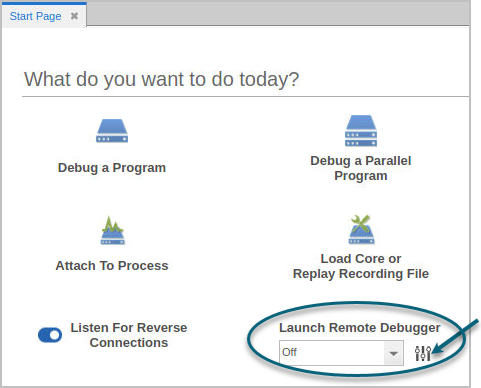
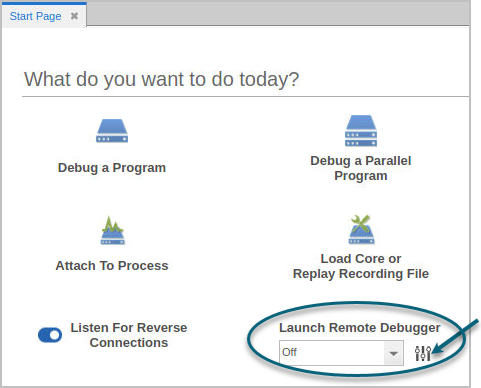
It is turned off by default. To set up or open a remote connection, select the Configure icon under Launch Remote Debugger, to launch the Remote Connections preferences page.