Enabling and Configuring Guard Blocks
Enable allocated memory blocks from either the Program Session page in the Session Editor or from the Debug menu after your debugging session has started.
Figure 187, Guard Allocated Memory configuration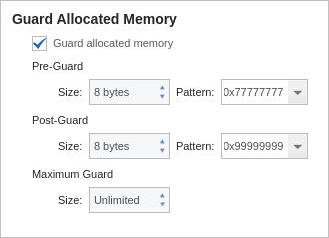
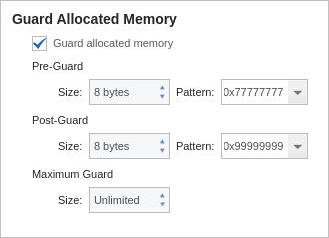
The size of the pre-guard block and its pattern. The default is 0x77777777.
By default, each guard block uses 8 bytes of memory.
The size of the post-guard block and its pattern. The default is 0x99999999
The maximum size for the guard blocks. Because different operating systems align information differently, setting a maximum size here can ensure that blocks don’t use an excessive amount of memory, if memory is tight.
The default is 0, in which no maximum size is set.