Setting Process and Thread Focus
NOTE: The previous sections emphasize the GUI; this section and the ones that follow emphasize the CLI. Here you will find information on how to have full asynchronous debugging control over your program. Fortunately, having this level of control is seldom necessary. In other words, don’t read the rest of this chapter unless you have to.
When TotalView executes a command, it must decide which processes and threads to act on. Most commands have a default set of threads and processes and, in most cases, you won’t want to change the default. In the GUI, the default is the process and thread in the current Process Window. In the CLI, this default is indicated by the focus, which is shown in the CLI prompt.
There are times, however, when you need to change this default. This section begins a rather intensive look at how you tell TotalView what processes and threads to use as the target of a command.
Topics in this section are: