Saving the Data in a Window
You can write an ASCII equivalent to most pages and panes by using the File > Save Pane command. This command can also pipe data to UNIX shell commands.
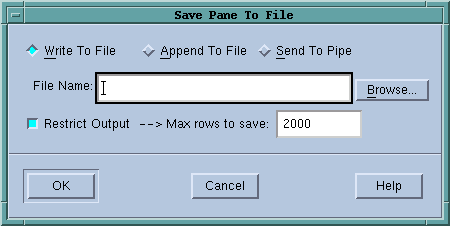 |
If the window or pane contains a lot of data, use the Restrict Output option to limit the information TotalView writes or sends. For example, you might not want to write a 100 x 100 x 10,000 array to disk. If this option is checked (the default), TotalView sends only the number of lines indicated in the Max rows to save box.
When piping information, TotalView sends the entered information to /bin/sh. This means that you can enter a series of shell commands. For example, the following is a command that ignores the top five lines of output, compares the current ASCII text to an existing file, and writes the differences to another file:
| tail +5 | diff - file > file.diff