Choosing a License Server
You will need to install the FlexNet license server the first time you install a permanent/subscription license. In some cases, the license server and TotalView reside on the same system. However, you can install them on different systems, as long as that system is a platform that TotalView supports. (For FNE only, the license server must reside on a Linux x86-64 system, however).
The license server should reside on a machine that is reliable, always running, and a permanent part of your local network. And, most importantly, it must be accessible. For example, do not place it on the other side of your firewall.
NOTE: The license server must be installed on a supported platform. In particular, because TotalView doesn’t run on Windows, a license server cannot be on a Windows system. See the TotalView Platform Guide for specifics.
If you already have a FlexNet license server in your network, you should not include your TotalView license with the other licenses managed by that license server. If you must combine license servers, consult the FlexNet documentation: