Troubleshooting macOS Installations
NOTE: For TotalView installation prerequisites on a Mac, see macOS Installations in the Installation Guide.
At TotalView startup, the OS checks whether the Mach system call -task_for_pid() is working properly. If the call returns an error, no debugging is possible, and TotalView outputs an error message that begins “The Mach system call -task_for_pid() is not working properly.” Because this error is varied and depends on the OS version, TotalView cannot distinguish the circumstances that lead to it; however, the error is sometimes related to Apple’s security layer, System Integrity Protection (SIP).
SIP's protections are not limited to protecting the system from file system changes. Some system calls are restricted in their functionality, which can affect developing and debugging on macOS. For runtime protection the following restrictions exist:
However, SIP does not block inspection by developers of their own applications while they are being developed. TotalView tools will continue to allow applications to be inspected and debugged during the development process.
For more information about SIP, please see Apple's developer documentation.