Options: Reverse Debugging
Record all program state while running and then roll back your program to any point.
Figure 25, Debug Options for Reverse Debugging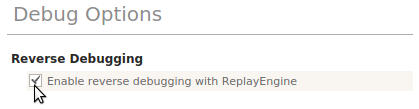
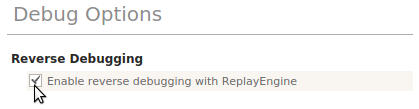
The Enable reverse debugging with ReplayEngine check box is visible only on Linux-x86 (32-bit) and Linux-x86-64 platforms. If you do not have a license for ReplayEngine, enabling the check box has no effect, and TotalView displays an error message when your program begins executing. Selecting this check box tells TotalView that it should instrument your code so that you can move back to previously executed lines.
Reverse Debugging | |