Controlling Program Execution
Commands controlling execution operate on the current focus — either an individual thread or process, or a group of threads and processes. You can individually stop, start, step, and examine any thread or process, or perform these actions on a group.
In the UI, the focus of any execution command is the thread selected in the Processes and Threads view, and the width control selected from the Focus menu.
Figure 98, Selecting the focus in the UI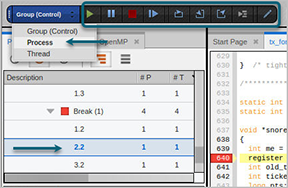
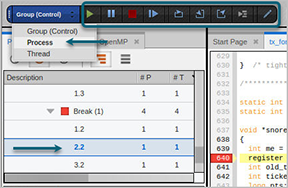
In the CLI, use the dfocus command with an arena specifier to define the thread of interest, the process of interest, the width, and optionally, a group on which to operate.
You can also synchronize execution across threads or processes using a barrierpoint, which holds any threads or processes in a group until each reaches a particular point.
The dfocus command | |
Focus and execution commands | |
Using the CLI to control program execution | |
Holding an individual process or thread to synchronize control execution | |
Introduction to barrier points | |
Finely controlling focus using arenas |