Modifying a Breakpoint
Modify a breakpoint by either:
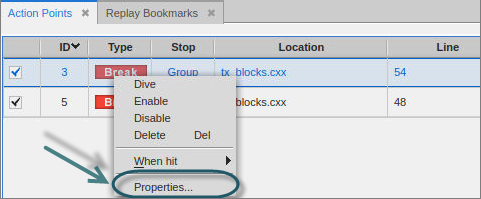
or
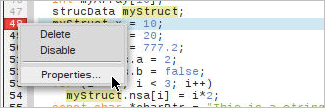
This launches the Modify BreakPoint dialog.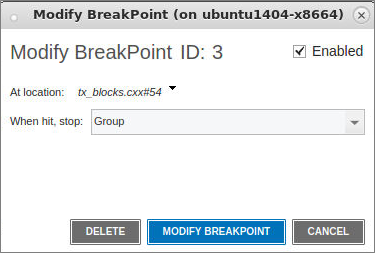
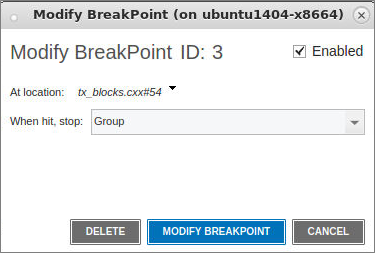
In this dialog, you can enable, disable or delete a breakpoint, view the breakpoint’s location using the At location drop-down, or adjust the breakpoint’s width under the When hit, stop drop-down.
For example: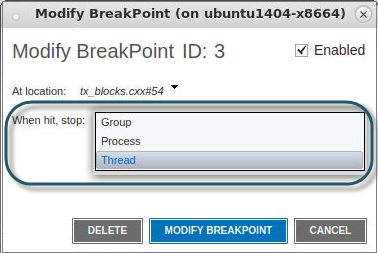
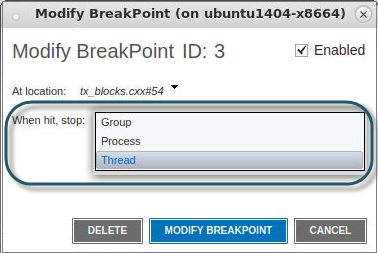
The three width selections control how a breakpoint behaves in a multi-threaded or multi-process program. Here’s a summary:
About an action point’s width | |
Saving action points | |
About the TV::stop_all variable which indicates the default behavior for a breakpoint’s width | The TV::stop_all variable in the TotalView Reference Guide |