Editing or Starting New Sessions in a Sessions Window
In addition to editing a session using the Manage Debugging Sessions Window (Managing Sessions), you can also edit or even create a new session directly from any sessions window.
The Session Name field on each sessions window contains a dropdown that lists all previously created sessions of that type. For instance, from the Program Session window, you can access any session created in another Program Session:
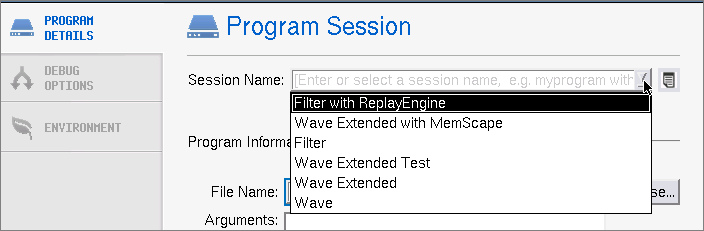 |
Similarly, the Attach to a running program dialog displays any previous attach sessions:
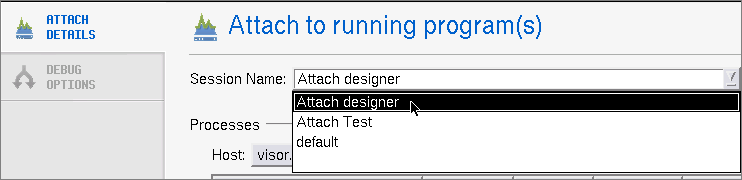 |
If you select a previous session, you can edit any field’s values, even the Session Name to create an entirely new session. Then just click Start Session to launch that new debugging session.