Stepping (Part I)
You can use TotalView stepping commands to:
CLI: dstep |
CLI: duntil |
CLI: dout |
In all cases, stepping commands operate on the Thread of Interest (TOI). In the GUI, the TOI is the selected thread in the current Process Window. In the CLI, the TOI is the thread that TotalView uses to determine the scope of the stepping operation.
On all platforms except SPARC Solaris, TotalView uses smart single-stepping to speed up stepping of one-line statements that contain loops and conditions, such as Fortran 90 array assignment statements. Smart stepping occurs when TotalView realizes that it doesn’t need to step through an instruction. For example, assume that you have the following statements:
integer iarray (1000,1000,1000)
iarray = 0
These two statements define one billion scalar assignments. If your computer steps every instruction, you will probably never get past this statement. Smart stepping means that TotalView single-steps through the assignment statement at a speed that is very close to your computer’s native speed.
NOTE: To define a rule to skip over or through specific functions or files, use the dskip command. You can add rules that match a function, all functions in a source file, or a specific function in a specific source file.
Other topics in this section are:
Stepping through your program | |
Stepping examples |