Memory Comparison Report
Not unexpectedly, the information displayed in the Memory Comparison Report closely resembles the information in other reports. The buttons in the Data Source area control the kind of information being displayed, which can be allocations, deallocations, leaks, or the hoard.
The comparison area displays the number of bytes allocated in each of the processes, and the difference between these values. In some cases, you may want to reverse the order in which MemoryScape compares information. That is, MemoryScape compares processes in the order in which you selected the processes. Change this order by clicking the Reverse Diff  button.
button.
 button.
button.When you select a line in the table, MemoryScape displays the line in your program associated with it. Depending on what is being displayed and your program, these lines can differ. In many cases, however, they’re identical.