Invoking CLI Commands
You interact with the CLI by entering a CLI or Tcl command. (Entering a Tcl command does exactly the same thing in the CLI as it does when interacting with a Tcl interpreter.) Typically, the effect of executing a CLI command is one or more of the following:
After the CLI executes your command, it displays a prompt. Although CLI commands are executed sequentially, commands executed by your program might not be. For example, the CLI does not require that your program be stopped when it prompts for and performs commands. It only requires that the last CLI command be complete before it can begin executing the next one. In many cases, the processes and threads being debugged continue to execute after the CLI has finished doing what you asked it to do.
If you need to stop an executing CLI command or Tcl macro, press Ctrl+C while the command is executing. If the CLI is displaying its prompt, typing Ctrl+C stops any executing processes.
Because actions are occurring constantly, state information and other kinds of messages that the CLI displays are usually mixed in with the commands that you type. You might want to limit the amount of information TotalView displays by setting the VERBOSE variable to WARNING or ERROR. (For more information, see the “TotalView Variables” chapter in the TotalView Reference Guide.)