Stepping and Program Execution
Use TotalView execution commands to:

Execute one source line or machine instruction at a time, including stepping
into any subroutines; for example,
Process > Step in the UI and
dstep in the CLI.

Execute one source line,
stepping over subroutine calls; for example,
Process > Next in the UI and
dnext in the C:LI.

Run to a selected line, which acts like a temporary breakpoint; for example,
Process > Run To.

Run until a function call returns; for example,
Process > Out.

Advance the program by single assembler instructions.

Advance the program by single assembler instructions,
stepping over subroutine calls.
In all cases, execution commands operate on the thread of interest (TOI). In the CLI, the TOI is the thread that TotalView uses to determine the scope of the execution operation. In the UI, the TOI is the thread selected in the Processes and Threads view.
In this section: