Mounting the /proc File System
(Classic UI Only)
To debug programs on SunOS 5 with TotalView, you need to mount the /proc file system.
If you receive one of the following errors from TotalView, the /proc file system might not be mounted:
To determine whether the /proc file system is mounted, enter the appropriate command from the following table.
Operating System | Command |
|---|---|
SunOS 5 | % /sbin/mount | grep /proc /proc on /proc read/write/setuid on ... |
If you receive one of these messages from the mount command, the /proc file system is mounted.