Canceling
First, make sure the program has exited, by selecting Kill.
1. Execute until user input is required
2. Cancel the operation
The Stack Trace Pane reports that the process is currently within a system call. The Source Pane displays assembler code, and its header identifies the library you’re in, rather than the source file. This is because no debug information is present for system calls, and TotalView always focuses on the stack frame where your PC is, even if it was not built with debug information.
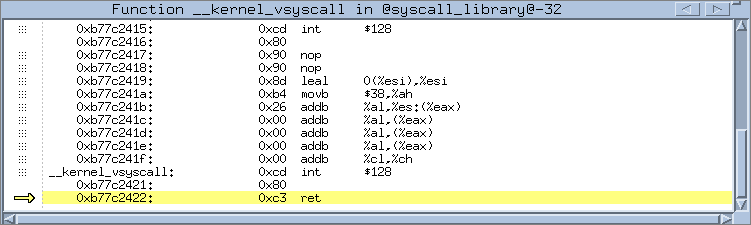 |
In the Stack Trace Pane, main is preceded by C, meaning that TotalView has debug information for that frame, and the language is C.
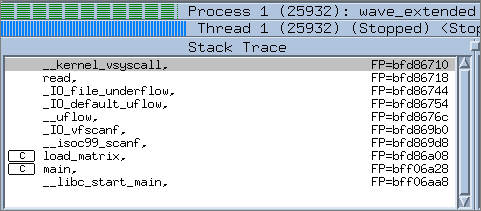 |
To execute out of the assembler code so you’re back in your code, use the Out command.
Viewing assembler code | Viewing the Assembler Version of Your Code and “View > Assembler > By Address” in the in-product Help |