Conventions
This section describes the formatting conventions used throughout the documentation.
Convention | Meaning |
|---|---|
Bold | Bold formats literal text, i.e., commands, keywords, or options that must be entered exactly as displayed. For example: dactions -save [ filename ] |
italics | Italics format parameter values entered by the user, for example: dactions -save myFile |
[ ] | Brackets describe optional parts of a command. For example, in this command, both -g and -r are optional parameters: dattach [-g gid] [-r hname ] |
{ } | Curly braces wrap a group of entries where exactly one choice is required. For example, in this command, if you provide the -c parameter, you must provide a parameter value: dattach [ -c { core-file | recording-file } ] |
| | A vertical bar identifies a choice, for example, provide either a core-file or a recording-file: dattach [ -c { core-file | recording-file } ] |
Monospace | Example code or a response to a shell or CLI prompt |
:
Convention | Meaning |
|---|---|
Bold | Words that are used in a programmatic way rather than their normal way, including UI elements and menus such as “File |Preferences.” |
italics | Emphasis |
Monospace | Example code or a response to a shell or CLI prompt |
Contacting Us
Please contact us if you have problems installing TotalView, questions that are not answered in the product documentation or on our Web site, or suggestions for new features or improvements.
If you are reporting a problem, please include the following information: