Autostarting the FNE License Server
Autostarting the FNE License Server
If you would like the license server to automatically start when the system is booted, run the following script as root:
<installdir>/toolworks/flexnetls‑<version>/bin/Configure_Autostart
Managing FNE License Access with Model Definitions
The license models feature available with the FlexNet Embedded license server supports defining allow and block lists based on a host ID, using a model definition.
Model definitions use the EBNF syntax (Extended Backus–Naur form). For detail, see the FlexNet Embedded License Server Administration Guide located in the installation directory at <installdir>toolworks/flexnetls-<version>/doc/.
Creating and Managing FNE License Model Definitions
You can create either an allow list, which defines host IDs allowed to receive a license, or a block list, which blocks specific host IDs, and allows all others.
NOTE: For TotalView, provide usernames for the host ID field, rather than machine identifiers, because TotalView grants licenses based on the username sent as a secondary host ID. For example, bjones, rather than 0050569b0d74.
1. Create a model definition file
The following example creates a simple allow list with three engineering team members:
model "engTeam" {
on hostid("bjones",
"schang",
"msingh") {
use "default"
accept
}
on any() {
deny
}
}
Fields:
To create a block list, switch the deny and accept keywords and move use "default" under on any():
model "engTeam" {
on hostid("bjones",
"schang",
"msingh") {
deny
}
on any() {
use "default"
accept
}
}
2. Load the file into the license server
a. Change to the flexnetls directory:
cd <installdir>/toolworks/flexnetls-<version>/linux-x86-64/bin/
b. Load the file:
sudo ./flexnetlsadmin.sh -server http://<SERVER>:<PORT>/api/1.0/instances/~ ‑model ‑load model_allow.model
where model_allow.model is the model definitions filename. Note that the prefix “.model” is not required; it can be anything you choose.
Once model definitions are loaded into the server, you can check on or delete them:
./flexnetlsadmin.sh -server http://<SERVER>:<PORT>/api/1.0/instances/~ ‑model
./flexnetlsadmin.sh -server http://<SERVER>:<PORT>/api/1.0/instances/~ ‑model -delete
Installing an FNE Failover Server
TotalView's FNE license technology supports a failover license server configuration to provide a robust license server availability solution. This creates a primary/failover FNE license server pair for a complete FNE failover setup/configuration.
The procedure to install a failover license server is the same as installing a regular license server, with a few small differences:
cd /opt/toolworks/flexnetls-<version>
sudo bin/Configure_Backup_Server
NOTE: The primary and failover servers must have the same assigned port.
For a proper failover setup, you must generate a host ID for both the primary and failover license servers.
3.Configure Hosts to Use the FNE failover setup.
In the case of a failover setup, the TV_LICENSE_FILE environment variable points to the failover host pair using the format <port>@<primarylicserver>:<backuplicserver>, for example:
TV_LICENSE_FILE=7137@licserver:failoverserver
export TV_LICENSE_FILE
Uninstalling an FNE License Server
TotalView provides a script to remove an FNE license server, fneuninstall, located in <installdir>/toolworks/flexnetls-<version>/bin. The script first stops and disables the license server, if it is running.
As the root user (or using sudo), run the script as below, assuming the FNE server is installed in its default location under /usr:
cd /usr/toolworks/flexnetls-<version>
./fneuninstall /usr
The script fneuninstall assumes that you have installed FNE using the default location, including the FNE program and data files. If you chose an alternate location when running Configure_License, you’ll need to remove these files manually after running this script.
If you have installed FNE on a backup, or failover, server, run this script on that server as well.