Save Report
Use this dialog box to save the current report either as text or as HTML. Note that you can only save textual reports; that is, you cannot save graphic reports such as the Heap Status Graphical Report.
Move your cursor over the graphic to obtain help.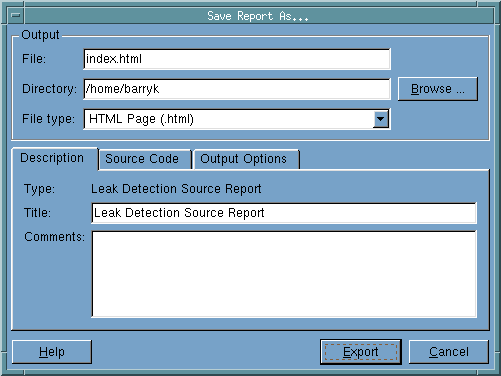
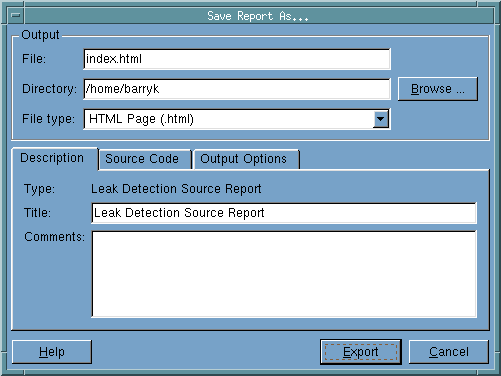
File
Names the file into which MemoryScape will write the report. While MemoryScape provides a default name, you can change it.
MemoryScape writes this file to the directory displayed within the Directory text field that immediately follows.
Directory
Names a directory into which MemoryScape writes this report. If you want MemoryScape to write the file elsewhere, just type over what appears here. As an alternative, click the Browse button to the right and use the controls within the displayed dialog box to select a directory.
File type
Tells you the kind of information that MemoryScape is about to write.
Type
Tells you the kind of information that MemoryScape is about to write.
Title
Contains information that MemoryScape writes into the report file. This information will appear in the file.
Comments
Enter information that will help you identify the contents. This information appears in the output file. For example, if you are going to save five different reports, this information can tell you which is which.
Export
Writes the report to disk.